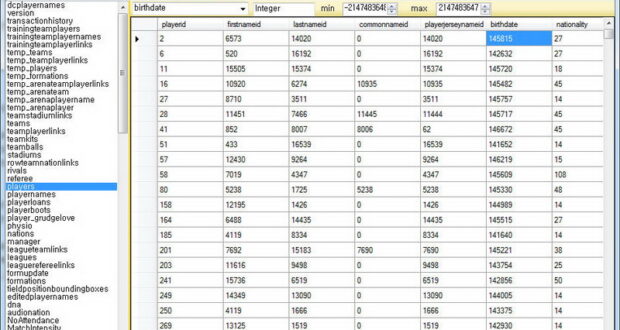DB Master 12 allows to edit the main database of FIFA 12 as well as the the language databases.
Before you can edit the databases you have to extract them from the .big files. Use the Menu “FileExtract from .BIG”. This operation will extract the files and hide the original files in the .big. You need to do this operation only once, after this operation FIFA 12 will start to use the database extracted and any change takes effect in game.
Be aware that modifyng the main database file you are going to loose any career you are playing with an older database. So, if you want to continue your career and also start modifying the game, you can create a backup of the main database file located in “Gamedatadb” subfolder and restore it every time you want to continue your career.