CG File Server 16 v1.0
Included modules:
TV Logo
Scoreboard/Popups
Intro Movies
Install Intsructions:
1.Extract and place in your fifa16 root directory.
2.run Server16.exe
3.selected fifa16.exe
4. install needed files by followng the numbered buttons (1,2,3)
1 = setup gbd folder and FSW main folder
2 = Extract needed friles from the bigs
3 = regen the bh
5. enable movie server if so wish by ticking the checkbox,
6. enable auto game start if so wish by ticking the checkbox
7. play the game
8. assigning!
8.1 to assign alt/enter out of the game @ the kickoffhub(screen before skill game)
8.2 right click on server16 notification icon, select either assign movies or scoreboards
8.3 choose from your options
8.4 once back in game go back to the kit select then forward so that the process can kick in and auto import you choices
8.5 play and enjoy
ScoreBoard GBD for CGFS16
Link :-DOWNLOAD
UPDATE V.1.1 (DOWNLOAD)
Version 1 must be installed, if not get it from HERE
Change Log:-
Added support for latest EA Update.
Added FIFA 16 TV INTRO PRESENTATION by By Diego Martiniello tweaked for Movie Module.
Added support for Derby Match Videos.
Added Support for Stadium/Country Videos
Added support for NO Seats in Stadium Server stadiums
Added Support for new style POPUPS.
FIFA 16 Title Update #7 Fix (DOWNLOAD)
This is a replacement Fifa_Server_Map.dll for cg file server v1.1 to fix the issues after the recent fifa16 update 7 from EA
Extract and replace the existing Fifa_Server_Map.dll with th eone from the rar

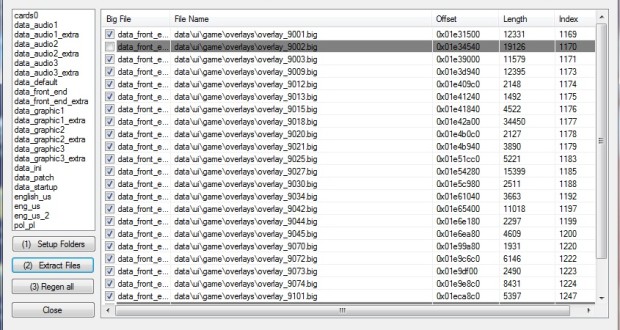
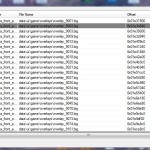








another link please..
share CG File Server 16 please, because the original links are down .