FIFA 18 – CM16 TO 18 DATABASE CONVERTER TOOL VER. 0.6
INCLUDE A VERY POWERFUL DB MASTER EXPORTER – IMPORTER
DOCTOR+ PRODUCTIONS — FIFA MASTER RINALDO —
ANTONIO FIFACITTIU – CMD DBM CODE
—————————————————————-
SPECIAL THANKS TO JONATHAN BENNETT & NEIL HODGSON
AND VERY BIG THANK YOU TO EXCEL COM UDF AU3 LIBRARY
—————————————————————-
Check Info folder for new features availables and pics as example.
Check out also at not available features.
You can now edit leagues structures and teams.
To avoid issue or if you are not an expert in fifa db modding,
just switch already present teams with Replace function in Leagues (CM16).
Are you able to switch teams in CM like the example mod included in pics?
Never change the total numbers of teams in leagues. Take care…..
In Team screen, for Domestic and International reputation I think 10 is
the max value (3 stars in CM16), don’t put higher values than 10
(check always other teams before you change any value),
otherwise you can go out of range in game.
The tool 0.6 convert:
![[IMG]](https://i.imgur.com/AxKclXd.png)
UPDATE IN DBM_ECI_T (folder)
– Updated code conversion main exe
– Updated templates for new features
UPDATE IN DB TO OPEN IN CM
– Updated source CM database \CM16_DB_18\16_DB.db
(updated and fixed leagues.txt table to make simmetric)
..include Germany League 3 ready to use and now visible in CM but empty atm.
UPDATED pics in Info folder.
– Run CM16DB18_FULL_0.6_[D+].exe to enjoy new features.
Include also old executable just in case you are not interested
to export-convert-import new tables.
Some tips:
After conversion done, before you click OK at pre-final message box for IMPORT ALL TABLES…
go in 18_IMPORT folder, delete or rename tables you don’t want to import in your 18 db.
Include also a fast importer and exporter available to run without conversion step.
For example to convert a squads db mod in a main db mod:
place the output converted DB.db (18 squads db) in 18_EXPORT folder, run 18_EXPORT_ONLY
go in 18_EXPORT\tempdb\ copy all tables (or check minimum requireds) and paste in \18_IMPORT folder
rename main fifa 18 db in DB.db (any exported with frosty or cgfe)
place DB.db in \18_IMPORT (overwrite the one in squads version already here)
run 18_IMPORT_ONLY, wait for your new full main DB.db.
You can continue to use this converter tool if you like to re-live in the 18 game
an old fifa 16 db mod, because the tool will convert the most important tables in 18 db format
and just edit BASE templates respecting the same number of rows/lines like same number of
players, ok??? Populate columns like composure, etc, this is required just once.
For how to adjust BASE Templates check in this document (from 0.1).
You can start editing the whole players.txt table and teamplayerlinks table in the CM16
and in some click the tool provide to extract and convert tables and import in a 18 database.
Many updates will be published asap and in the future the tool will be able to create gameplay
template to inject in db tables, full customization tool interface, and total 100% conversion.
The database in the pack ready to edit include latest squads update and you can start to edit.
Source “16_DB.db” must be symmetrical with output “DB.db” — this last one is a squads file db version
ready to import in a save squads file header (included) and load in game or use Moddingway FIFASquadFilesConverter.
Also working to a new tool to generate save squads file automatically after import done.
INSTALLATION
– Download, unblock and then extract *.rar archive pack in a folder on desktop (or in favorite disk, etc.)
– Check Info folder to tips in CM16
EDITABLE FIFA 18 DB TABLES IN CM16 GUI:
– players.txt
– teamplayerlinks.txt
If you edit things and add new rows like if you create new players you need to adjust:
– BASE_players.xlsx
– BASE_teamplayerlinks.xlsx
Don’t add text, rows or columns in template files!!! Files placed in main tool folder. Below other info about.
HOW TO USE
Section – Edit db
– Install CM16 included version — Run Setup_CM16_by_Rinaldo_FIXED.exe
– Run CM16 always as Admin – File – Open Select all —- and browse this included folder and click OK: \CM16_DB_18\
– Select 16_fifa_ng_db-meta.xml — modded xml included file
– Select 16_DB.db — 18 db converted to CM16 and select eng_us.db language
Selection of these files is required once (next time use Open Recent).
Edit db in the availables features, save your changes in CM16.
Section 2 – Export tables – convert to 18 format and import in output db
– Copy your CM16 edited 16_DB.db in \DBM_ECI_T\16db (do this step manually so you can backup and manage/save db, etc)
– Run CM16DB18_FULL_0.1_[D+].exe — wait for your db in \18_IMPORT (include also your converted tables)
ENJOY!
OPTIONAL BUT REQUIRED TO SEE PLAYERS GFX 3D FACE PREVIEW IN CM16:
– Copy the content of \CM16_DB_18\ inside your FIFA 16\ folder with all main big files and data\ui folder.
(or copy required 16 main big files in \CM16_DB_18\ folder – (regenerate with File Master if required)
You can edit only players with generic faces, so check in the CM16.
You can try experiments like get starhead player face and assign to another player by switching players ids, etc.
To restore settings and template BASE_players.xlsx check at backup files.
Or simple restore the 16_DB.db and then run script to regenerate templates.
I’m customizing the tool with special features, but for example atm if you want to
skip teamplayerlinks table to be imported, check after conversion process, before click OK,
at message box in screen to Import tables…..: go in \18_IMPORT and delete teamplayerlinks.txt
and then click OK to continue. Or simple don’t worry if not edited this table in CM16.
In CM16 you can edit all that is included in players.txt database table (check video).
You can also edit settings players like kit number, contact valid date etc
or trasfer players (teamplayerlinks table). Open tables in Excel to check columns names.
You can use leagues and teams menù to browse players etc to edit but atm you can’t
edit league structures and leagueteamlinks, etc…
Is there also a little limitation but easy fixable by yourself:
for example if you create a new player you need to open the BASE_players.xlsx
and adjust a bit, check at bottom and you need to add values for only some rows
in the columns that the tool will add/use to convert to 18 format (columns DJ – DK – and from EC to EK).
Anyway if importing back fails is there a problem in converted players table.
The final converted table will be stored in \18_IMPORT folder and so open with Excel to find issues.
But I always suggest to edit and save the BASE_players.xlsx to make definitive tool settings.
Is possible to see a bug in this version if you add other row in teamplayerlinks table via CM16 because
the tool get and store values from A1 to A20000 in the template BASE_teamplayerlinks.xlsx
and for this reason you need to adjust yourself only the X column before you import back in 18 db.
In case of issues importing tables back check at BASE_players.xlsx and BASE_teamplayerlinks.xlsx
and use these 2 files like a debug to see issue in new added rows and just add 0 to columns but no empty values.
Backup your BASE templates adjusted for your edited source db out from CM16.
This first beta pack is suggested for experienced fifa db modders only.
Anyway if you don’t need to create new players this first version works very well.
In the future the tool will include also the full main db in the 18_IMPORT folder.
Anyway the tool will work also with 18 main db (frosty exported).
In the next version will be out this table ready to edit:
referees.txt table to edit refs attributes, faces and visual appaerence, fix names, etc.
..and the best is (already included in this 0.1 pack): the AGPE COM Ref Table has been included in the 16db so you can start edit via CM 16,
and just wait new DBM_ECI_T version that will convert and import new table in 18 db. Or convert yourself.
Include real Italian serie A ref names, appaerence, etc. New female ref: Steinhaus Bibiana ID 396 and more…
Edit ref for your league like real names (yes ref names are stored in main db so you can edit)
and appaerence like beard, hair, height, etc. If you check my new ita refs you can see faces and body like pics from google.
EDIT: TO FIX THIS ERROR:
![[IMG]](https://i.imgur.com/ZXIQKVM.png)
Just place “DBM_ECI_T” folder in C: \ or in another root drive.
or just cut out “DBM_ECI_T” from all subfolders and paste in another location.
Some pics and tips for CM16DB18 (check Info folder):
![[IMG]](https://i.imgur.com/f9ukmqs.png)
EDIT_2: take care to assign shoes. Because if you select a wrong shoe ID
to a player, game will still in the arena before match (if in teams is present a wrong shoe assigned to a player).
You can assign shoes only by checking at an already assigned shoe’s ID.
Or map shoes, this is the best way (ID + a little 18 pic’s preview).
![[IMG]](https://i.imgur.com/FfDv2W4.png)
![[IMG]](https://i.imgur.com/rlhGIuj.png)
![[IMG]](https://i.imgur.com/KcX1exm.png)
![[IMG]](https://i.imgur.com/pcOZHRD.png)
If required check how to avoid this issue in CM16DB18:
![[IMG]](https://i.imgur.com/PYaSNFX.png)
![[IMG]](https://i.imgur.com/i7PaRJQ.png)

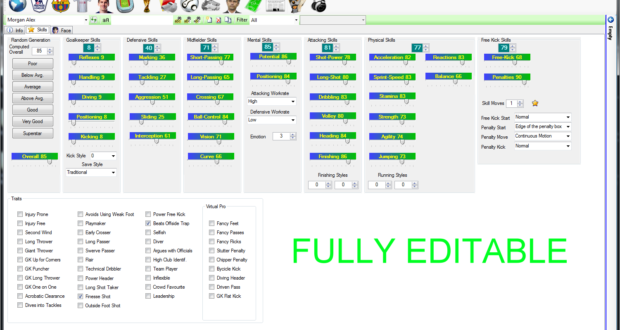





TUTORIAL HOW TO INSTALl PLEASE
hi, when do you put the new updated 16_DB.db?
is it possible to make a tutorial?
how do you put the new player tables taken from the file squad of the documents and put them inside 16_DB.db?
You need fifa16, you need to make the edits in CM16 then import them into fifa18 and this tool if I understand it correctly.
I mean:
1) extract the players table from the squad file
2)
I change the positions of the tables through excell because between
fifa16 / 17/18 the position of the table players are different
3) insert the table inside 16_db.db
4) open cm16
if this procedure did it automatically the program: from 18 to 16 would be much faster.
save everything, I move the db file, I use the converter, but I do not load the rose and the names changed: why?
I think you don’t understand. This tool is supposed to be FROM 16 TO 18, not vice versa.
Doesn’t work for me like I stated on the youtube video. I put the edited fifa 16 database in the right folder, then launched the conversion tool but got an error that the temp file could not be written.
you need to have fifa 16 installed? pls do a complete tutorial, i couldn’t understand the video and make it work
new update???
error while Importing.
DB master crash.
https://uploads.disquscdn.com/images/30c3ae6a1edbd39eacca91dd03c01fba303a251f40513de556dab82923aae93d.png
Any new update? Would be great to add created players.