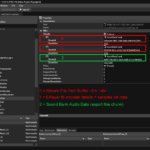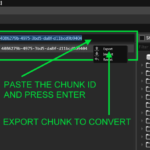FIFA 19 SOUND FIFAHARMONY DATA CHUNK TOOL – Ver.: 0.0.1b
RELEASE DATE: 19 MAY 2019 – DOCTOR+ PRODUCTIONS
—————————————————————————–
![[IMG]](https://i.imgur.com/AEK5yM9.png)
This tool convert Fifa fb audio chunk data into a playable wav/mp3 audio track.
Actually is able to convert/export sound banks inside this superbundles folder:
\SOUND\FifaHarmony\
Currently isn’t possible to execute the audio encoding process or to import back.
However this is a small step forward about Fifa Frostbite audio modding.
INSTALLATION
– Run main executable FIFA19_SDT_X64_[D+].exe
– Click EXPORT AUDIO TO WAV, select the chunk file to open, wait for audio tracks
ENJOY
Audio tracks, after conversion, will be saved in the folder: \Output\
In Win 7, if required allow to execute the ealayer3.exe
In Windows 10, first time you run, allow the smart screen protection
to execute the ealayer3.exe, otherwise the conversion fails.
Use this tool respecting the rules of the copyright of the audio tracks
you will be able to export, refer to the relevant laws and rules in force.
Fifa 19 SDT – Licences Informations and details in the folder: \Info\Licence\
To export sound chunks with Frosty Editor check pics inside folder: \Info