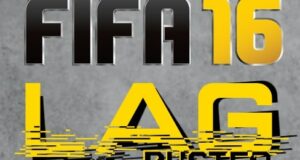All 2023-24 kits compiled into a mod for FIFA 14. These kits are converted from EA Sports FC 24 Title Update 5. Installation: Download the file and extract it anywhere. Copy “data” folder and paste it to FIFA 14/Game. Regenerate. ...
Read More »FIFA 13: 2023-24 Kitpack
All 2023-24 kits compiled into a mod for FIFA 13. These kits are converted from EA Sports FC 24 Title Update 5. Installation: Download the file and extract it anywhere. Copy “data” folder and paste it to FIFA 13/Game. Regenerate. ...
Read More »FIFA 12: 2023-24 Kitpack
All 2023-24 kits compiled into a mod for FIFA 12. These kits are converted from EA Sports FC 24 Title Update 5. Installation: Download the file and extract it anywhere. Copy “Game” folder and paste it to your FIFA 12 ...
Read More »FIFA 14: Commentary Files [PC]
Introduction FIFA 14 Commentary files for 15 languages. Installing FIFA 14 with Origin/EA App gives you only 10 Languages to choose from. So this is a superior archive of Commentary files for FIFA 14. Installation Just Copy The Files ...
Read More »FIFA 13: Commentary Files
Introduction Greetings, I Noticed That FIFA Commentary Files Are Often The Case of Lost Media. So I am Gonna Preserve The Commentary Files for The Rest of The Eternity. Installation Just Copy The Files From The RAR File And ...
Read More »FIFA 12: Commentary Pack [PC]
Introduction Greetings, I Noticed That FIFA Commentary Files Are Often The Case of Lost Media. So I am Gonna Preserve The Commentary Files for The Rest of The Eternity. Installation Just Copy The Files From The RAR File And ...
Read More »FIFA 16: LagBuster Mod
Do you have an old computer that runs FIFA 16 poorly? Well, this mod completely eliminates frame drops by performing numerous LUA improvements. Those include: Downsized Texture Resolution. Downsized Shadows. Reduced LoD at Higher Distances. Reduced Cloth Effects Disabled Rain ...
Read More » FIFA Infinity Mods
FIFA Infinity Mods