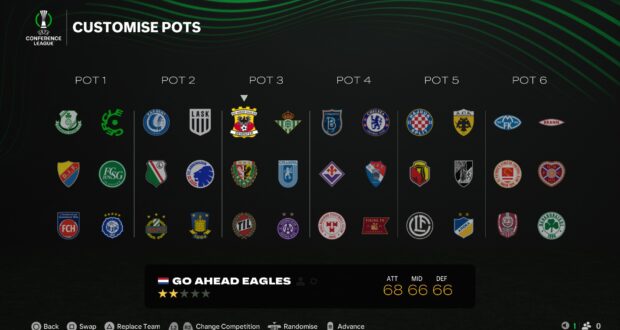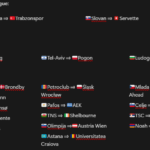These squad files contain:
- 350+ renamed generic stadiums, I wanna say over 200 generic stadiums checked for visual and size accuracy
- I have fully checked for accuracy and renamed English and German pyramid, Denmark, Belgium, Netherlands, Spain, Scotland, Ireland, Switzerland and Portugal. Fully renamed are Ligue 1 and Italy, the rest are partial. Clubs not mentioned in the list have a real stadium or not likely to play in European comps.
- Fixed European competition teams, so that the missing teams are replaced with teams that make sense
- Fixed Loan-to-buy – players who are supposed to join their clubs in the future on a permanent, have options, join in the future, etc.
- e.g. Sancho permanent in Chelsea, Abraham buy option in Milan
- Based on squad from Oct 17.
Full list of stadium changes and European groups: On the website
V1.3
- enabled Ipswich Town stadium
= = = = = = = = = = =
How it use:
- Put the Squad File into C:Users*user*AppDataLocalEA SPORTS FC 25settings or type %localappdata%/EA SPORTS FC 25 in the Windows address bar, then click settings
- In game, navigate to Settings -> Customize -> Profile -> Load Squads and select the squad file of choice
- Select “Use current” when creating a career save. This is important!
There are two squad files:
- CF-SE (formerly “Stad,EU”) – Squad File with Stadiums and European Groups
- CF-SEL (formerly “Stad,EU,L&O”) – Squad File with Stadiums, European Groups and Loans and Transfer Obligations edits
Copy both in the location and see these names in your Squad menu
This is only for PC. If you are on console, you can use this as a guide to mimic these changes yourself. With transfers, you can “reset” loans by moving a player to free agents and then back on the same menu (without breaking lineups, squad numbers, etc). Sadly you can’t replicate option-to-buy scenarios.
If you want to download squad update in the future, do it through customise->edit teams->download update, that way the stadium changes and EU changes will survive. If you do it through the career mode menu they will get overwritten.
If you think I’ve missed something crucial or you are experiencing stability issues, leave me feedback and I’ll try to fix it as soon as possible.
Have fun!
 FIFA Infinity Mods
FIFA Infinity Mods