Welcome to CM16 2.0. The fact that it is not possible to patch FIFA 17 convinced me to upgrade the CM16 adding some new feature. The most important is the ability to connect to transfer market web site and import teams and players form the web. Another relevant new feature is the possibility to edit many images and icons used in the user interface menu, so you can give to FIFA 16 a pretty new look.
Several other features have been added to make the editing process simpler and faster. Enjoy!
Creation Master 16 [2.0]
Leagues
Added a control for setting the league prestige, this data will be recorded in the file “international.txt” and is necessary for getting a job offer from that league. If you create a new league, select the value using as an example a league existing in the original database.
Teams
When you are in the Roster page and select a player from the list, you can do several actions just typing keys:
The key > Increases the contract year
The key < Decreases the contract year
The key + Increases the overall value
The key – (minus) Decreases the overall value
A number followed by the enter key will change the jersey number
The key . (dot) will change the color of the name, this is useful for marking a player during an editing session. This information is not saved in the database and is lost when you exit CM16.
Graphics
In this page you can change the images used at startup, in the menu or the icons. The imported image must have the same size of the original image but not for the icons. All the imported cons must be 256 x 256 pixels.
Web Browser
This page will open a web browser, Click the TM icon for connecting to transfermarket. The program recognizes when you are on a page that can be imported:
the detailed page of a squad
the page of a player
The icon for importing the data will become active, clicking the icon a dialogue box similar to the one for importing a CMP patch will be shown.
Information imported include: name, birth date, country, contract duration, joining date, position, jersey number.
Existing players are updated.
New players are created assigning an overall that depends from the market value and the age (plus a small amount of randomization) and the player appearance is generated randomly.
Online-Update
It is now possible to update your database using an online database of FIFA 17.
Tools
The Tools menu contains some actions that you can do for improving your database.
Fix Problems
This menu fixes some of the most common problems in the database like:
Teams with missed formation or two formations. Inconsistencies between formation and teamplayer table. Team with missed name, or missed stadium. Players with appearance problems or missed shoes.
Export \ Import rosters in csv format
For people who loves work with excel it is possible to export a CSV file with all the rosters, edit it manually in Excel and then import back data.
Simplify Player names using country rules
One of the biggest limitation of FIFA 16 is the fact that the playernames table may have only 29000 entries. In order to limit the number of names some riles are applied depending form the nationality of the player.
Minimize Player Names Table
This menu will compact the size of the playernames table so it has no holes.
Remove Fake Players from the Database
The original database contains many fake players (typically for filling Brazilian teams). This menu will remove them from the database.
The good, old Creation Master is back this year as well!
I have not a lot of free time so this year I am quite late.
I also had to close the fifa master web site because I have no time to maintain it, now my tools will be hosted here at this page on FIFA-Infinity.com!
Creation Master 16 [1.0]
WARNING! – Editing FIFA 16 could damage your installation of FIFA 16. It is strongly recommended that you make back-up of your FIFA 16 files before to start editing.
What’s new
Country
The National Team cannot be selected from the Country Page but you can do it from the Team Page. In this way you can mark as a National Team both a male and a female team. In the Country Page it is shown the male National Team only.
Team – Formation
Each team must have its own formation. A team cannot use a generic formation.
When a new team is created the current team is used for presenting some data and, if the players are created, a roster with “similar players” is generated. Where similar player means a player with same age, role and nationality but a different look.
CM 16 support some of the automated features of the RevMod patch. For Teams it is possible to do the following:
- Set the Adboard used for the team (if not specified for the tournament)
- Set the ball used by the team (if not specified for the tournament)
- Set the scarf used by supporters
- Set the goal net when the team plays at home.
- Set the manager (texture and model)
these features are available in game only if the RevMod patch is installed.
Player
In CM 16 it is possible to set the Gender (male or female) and the “emotion” of the player.
Generic face system is completely different, generic textures cannot be modified. CM16 creates dynamically the face texture combining skin and facial hair for rendering in 3D.
A Fast Hair Selection button allows to quickly choose the hair type.
FIFA 16 supports specific tattoos for players.
Stadium
Stadiums have only day and night versions (no sunset nor distinction between clear and overcast days).
Weather
FIFA 16 supports 9 different types of weather and the probability can be set for each Country.
Competition – Tournament
CM 16 support some of the automated features of the RevMod patch. For Tournaments it is possible to do the following:
- Set the Adboard used for the team tournament
- Set the ball used by the team tournament
These features are available in game only if the RevMod patch is installed.
Kit
CM 16 support some of the automated features of the RevMod patch. For Kits it is possible to do the following:
- Set a specific kit for a tournament
These features are available in game only if the RevMod patch is installed.
Formation
Can be specified the audio.
Database Expansion
For CM 16 the expansion of the database allows to have up to 2048 formations (instead of 1000) and up to 65536 player names (instead of 32000).
FAQs and Notes
When using Open – FIFA 1X the program crashes or it appears the message “fifa.fat not found”
Probably you do not have a regular installation of FIFA , try using Open – Select All
Can CM16 open XBOX files ?
CM 16 is for editing PC version, XBOX is not supported.
When using CM16 I cannot see players or team previously modified with FIFA 16 internal editor. Why?
Editing with CM 16 and in-game editing are incompatible. This is not a bug, it is the way FIFA 16 works. When you start to edit with CM16 you should remove squad files from the folder Document\FIFA 16. You can make in-game editing on a version of FIFA modified with CM16 but, if you use CM16 again, you are going to lose all your in-game editing.
Can I import files from previous FIFA versions, like head models or textures ?
Some Rx3 files have a different format like for example head models and cannot be reused. Other like for example kit textures are different but still compatible.
I change the order of the bench players and save but, when I reopen, the order is not saved.
In the database all the bench players have the same description, there is no way to discriminate the order in the bench.
Some boots and some balls do not have a name but appear as a generic Shoes n. X or Ball n. Y.
Those are shoes (or balls) present in the game but not described by a string in the language database. You can add it.
Why can I only work with the default squads and not the updated ones?
CM modifies the default database of FIFA so every time you create your own squad file or download a squad update from EA, the game will use it instead of the default database and you cannot see your changes in game.
More: every time you modify the default database all the files created with a previous database become unusable and the game ask you if you want to delete
Which files I need to backup for my edited data to remain?
CM16 works with the files in these folders:
data\db
data\loc
dlc\dlc_FootballCompEng\dlc\FootballCompEng\data\compdata
Why can’t I run the program on Windows 10?
You need to have Direct X installed in order to run it. Also open the program as administrator.
License
Creation Master 16 (CM16) is freeware and is provided ‘as-is’, without any expressed or implied warranty. In no event will the author(s) be held liable for any damages arising from the use of this software.
Credits
Special thanks to Malloc84 for finding the EASF decryption algorithm, gregkwaste for providing the LZMA decompression program and to Scouser09 for developing the RevMod patch that, this year, is supported by CM16.
History
Release 16.0
Bugs fixed:
A player skill set to 99 could not be displayed without the numeric value.
Skill Moves range changed to 1-5 (instead of 0-4) so it fits the number of stars.
Added the check for selecting “women shoes”
Fixed a bug that removed from the database the colors of generic shoes.
Fixed a bug that removed the Shop Package from shoes, this caused a crash, for example, when creating a player. The shoes that are in a Shop Package can be used for in game editing only if the package is purchased.
Fixed a bug, introduced in Beta 3, causing CM crash when loading the face texture of a newly created player.
Importing face technique from FIFA 15 was set back to Beta 2 method that has a better success rate compared to Beta 3 method (eyes positioning problem is fixed).
New Features:
Allowed the possibility to create GK Home, Away and Third kits as well as Training Home\Away kits. This feature requires RevMod
Beta 3
Bugs fixed:
The Country of some the teams that play in a League with a different Country (e.g. Canada, Wales, ..) is now preserved.
Corrected the overall computation formula.
The RevMod patch includes now the Arena kits (they were missed in previous installation)
Eyes of 3D Head model imported from FIFA 15 models are now positioned properly.
Added the stadium preview picture for overcast and sunset.
Face textures Normal Map are shown when present and can be replaced. Normal map is saved on R and G channel, blue and alpha channels are set to 255.
Resolved a bug, in competition editing, that caused the entry “ClearLeagueStats” to appear more than one time for the same league.
Avoid to open Big and Bh files with length equal to zero.
Visualization of generic or specific head is consistent with the value of the check “Has Generic Face”
Known Problems:
Cloned Stadiums present day light even when playing at night time.
It may happen that with a modified database you cannot play online. It is strongly recommended to backup the modded database and restore the original database if you want to play online. Be aware that, any change that you do the database is not actually available when playing online, even if you are using a modded database. In fact the game uses data from a downloaded database and the local database in your PC is used only as a reference for validating the structure of the downloaded database but not for using its data.
Importing heads from FIFA 15 can produce heads that, in game, look bad even if the preview in CM16 is good.
Bitmap two of face textures imported from FIFA 15 (black and white) should be manually replaced with a similar bitmap got from a FIFA 16 face (blue, yellow and white).
New Features:
Kit Link from Team Page: from the Team Page it is now possible to jump quickly to the kits.
Beta 2
Bugs fixed:
Crash while opening Premier League in tournament tab due to the money prize value.
Crash while importing hair textures.
Installation package modified in order to allow writing to the CM 16 installation folders.
The competition file subfolders (FIFA 16\dlc\…) are automatically created if they do not exist.
Settings fields “match_celebrationlevel” and “match_canusefancards”in the file settings.txt are now managed.
When you try to remove team, it appears a dialogue asking if you want to remove players, if you click cancel neither team nor the players are removed (in Beta 1 the team was removed anyway)
Updated the player Overall computation formula (according to fifaccittiu values)
Generic formations in CMP created with FIFA 15 are now converted into specific formation for a team. (FIFA 16 does not allow the usage of generic formations for a team)
Female hair model was not selected correctly when the player is loaded.
Cloned stadiums crashed in game. This was due to an error in the cloned glares files.
New Features:
BH Regeneration: Now the BH regeneration can be executed also when the database is not loaded. If you launch the regeneration before to load any database, CM asks you to specify the FIFA root folder. If you launch the regeneration after you had open a database and then closed it, CM will regenerate the latest folder.
This feature will allow to recover situations in which the BH files are corrupted.
Player Skills Randomization: physical skills (acceleration, sprint, stamina, strength) have been allowed to achieve higher values also for players with low technical skills. Potential depends more from the age and the current overall, if the player is young the difference between his overall and his potential can be higher.
Player Transfer\Loan: added a control for setting the transfer date to be used when a player is transferred or loaned. Added the buttons for Loaning a player, the loan end date is set by default one year after the transfer date but can be changed in the Player Page.
Player Heads: 3D models can now be imported from FIFA 15, both in Player Page and from CMP patch.
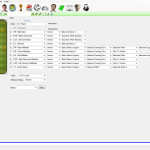
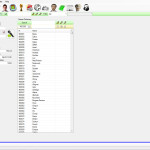



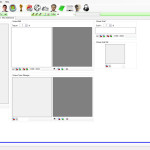
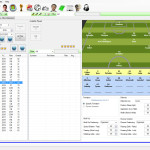
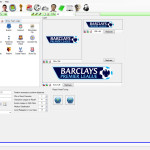
 FIFA Infinity Mods
FIFA Infinity Mods









Anyone know how to make custom player faces?
Click details and share a new screen
You could easily create a generic face within this program. If you want a custom specific face, you can either search for premade faces in forums or you’d need some 3D skills like how to use Blender software, photoshop etc.
Can I import a Team from Fifa 15 to Fifa 16?
Yes
And how can I do that? Do you have a short tutorial or something?
Use CM and create a Patch from Fifa 15 . The import the patch to Fifa 16 with CM. Do you know how to use CM? What team do u want? I can make the patch for you.
We managed to solve the problem? If so, how?
I created a club but my game crashes every time in the trikot selection (if i use the created Club) It looks like the trikots aren’t loaded right because it shows only a blank trikot in the trikot selection before it crashes. Can someone help me please.
I tried it but it doesnt work because my CM 16 always crash if I want to save my work.
Same issue. For me if I want to safe a Patch :/ maybe kits too
Is there a way to Download the newest Update but still can play with edit players? I did change the age of Lee Dong Gook to 28 and want to start a career but always when i’m doing it and Patch the game his age is again 36.. I want to know if it works somehow that i Patch the game and change age after that?
how open my carrer mode?? and a way to search by skills or Potential?
how could i download this creation master 16??
i have been looking for the download button for hours now i can’t see it
Can anyone please tell me how can I unlock the db so I can edit it on cm 16 ?
the 16 cm is not working on windows 10 as address the problem?
same error .. plzzzz help
I cant open CM 16..please help me
Cant open CM 16..please help me
Same problem. Running Windows 10 but I’ve used it fine before. Had to redownload all my programs and this one doesn’t want to work now.
what is the decrypt key to download it through mega..all other sites are not allowed here
Hey, My CM 16 does not open, I use w10 and before I format the pc worked. You have a solution?
could someone please help me with how to use cm 16? I have no idea and I already scrificed my saves for the sake of trying to edit skill moves. I feel stupid now 🙁
Здравствуйте, Подскажите пожалуйста, при попытке загрузить патч, появляется ошибка. При этом патч сделанный мной в СМ 16, просто база упала, и я сохранил лигу в формате *.cmp для того чтобы после переустановки фифа 16, можно было загрузить лигу заново, но никак не выходит. 🙁
————————-
(Google translator)
Hello, Please tell me, when you try to download the patch, the error appears. This patch is made by me in the CM 16, a base dropped, and I have kept a league format * .cmp to reinstall after FIFA 16, you can download the league again, but not beyond. ):
Patch does not work import or export, which was created in the SM 16. After loading the patch can not save the changes.
Patch does not work import or export, which was created in the CM 16. After downloading the patch can not save the changes.
Patch does not work import or export, which was created in the CM 16. After loading the patch can not save the changes.
Everytime I try to assign skill moves, after saving it just randomly assigns whatever it wants, never 4 or 5 though
Spend two days to created a bunch of players with hidden player id…such as gattuso, salgado, ballack, beckham them, and created a new tean with own logo and kits….able to play the team in quick play mode, but when i tried to create a new career mode with the team,it crashed at the setting up new season screen…. can someone help me?
Mega is asking for decryption key. What is it?
what is the mega key?
I can’t change the eyes! “Import Image” doesn’t work 🙁
I already remove the previous default eyes first and then I try to put the eyes which I have in my folder but anyways it doesn’t work for me. Can anyone help me please?
Many thanks.
Hello, please tell me if there is information about the output of Creation Master 17? Will Rinaldo engaged on the project?
Well, I’ve got a problem with CM16. I recently had to reinstall Win10, and since then the program won’t start anymore. I already tried reinstalling it and everything but nothing works. 🙁
It does not work on windows 10. It tells me cyclic redundancy error.
i installed the file but when trying to run as administrator nothing happens – anyone know of a fix?
I know I am late but for some reason my CM16 will not open. I have Windows 10 installed on my pc.
ive got the same problem. Reinstalled Win10 and now CM16 wont even start/load up after click on it it does nothing. Any fix out there??? any help would be great
Need to create a league … Without crashing when starting a new career mode.
well,, it’s very easy.. u have to download and install directX jun 2010….
well,, it’s very easy.. u have to download and install directX jun 2010…
well,, it’s very easy.. u have to download and install directX jun 2010…100% works
I have problem. …if i click to open cm16, cm16 don´t open 🙁
I don´t can download that!
We need this editor for fifa 17. But it begs the question, as of this day fifa 17 is still not cracked. Therefore the makers of the editor cannot make an editor? I.e. they are waiting to get a free crack copy? If that’s the case, that’s hilarious!
win 7 ?
10 or 7 no matter….it will work on both..
i use directx 11, what should be replaced ?
nothing….it’s jst an add-ons.. after install it’ll integrate
with ur dx11
Oh my God! The King is back! Thank you for this release – I can’t wait to try it out! You have enabled me to create a lot of patches that have been released for the communities over the years! Thank you Rinaldo !!!