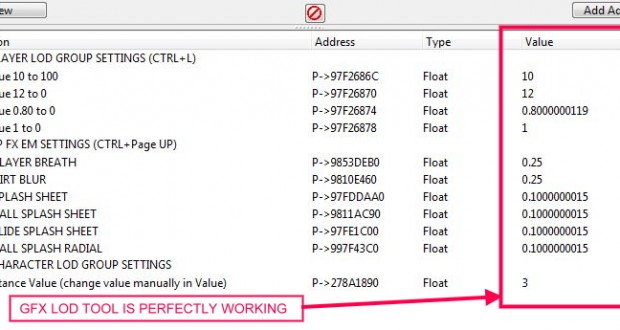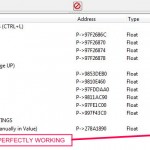This mod improves Global GFX LOD Render Details, on addon include also many fx em settings.
After applying the mod you can see all players details and characters during the gameplay camera.
For example, now players ankle tapes accessory in shoes are visibles in gameplay camera.
Please backup your fifa folder before you apply any official future game title update.
To do this you must disable automatic game update in the Origin Client.
Check out the image in Info folder for how to disable auto updates and properly setup Origin.
This tool version will not work after any future game title and exe updates.
In the future I’ll release and add in the tool many new other features.
FIFA 17 OFFICIAL PC GAME TITLE UPDATE 5/6 OUT ON FEB 2017 IS REQUIRED!
DETAILS – FIFA 17 PLAYER LOD GROUP HIGH SETTINGS (included in the .CT file):
Hotkey – Effect in game
CTRL+L – LODVALUE – RENDERFXMATERIAL_DEFAULT – COVERAGE_0 – 1
CTRL+L – LODVALUE – RENDERFXMATERIAL_DEFAULT – COVERAGE_1 – 2
CTRL+L – LODVALUE – RENDERFXMATERIAL_DEFAULT – COVERAGE_1 – 3
CTRL+L – LODVALUE – RENDERFXMATERIAL_DEFAULT – COVERAGE_2 – 4
DETAILS – FIFA 17 GP FX EM REALISTIC SETTINGS (included in the .CT file):
Hotkey – Effect in game
CTRL+PageUP – FX EM PLAYER BREATH (especially in winter matches)
CTRL+PageUP – FX EM DIRT BLUR (during rain or showers)
CTRL+PageUP – FX EM SPLASH SHEET (during rain or showers)
CTRL+PageUP – FX EM BALL SPLASH SHEET (during rain or showers)
CTRL+PageUP – FX EM SLIDE SPLASH SHEET (during rain or showers)
CTRL+PageUP – FX EM BALL SPLASH RADIAL (during rain or showers)
I’ve grouped with same key because all settings are required in order to properly tweak lods.
So you can press only two combination’s key to enable 8 tweaked and modded values.
Anyway you can edit manually my assigned tweaked values (or other values) if needed or required.
DOWNLOAD – QUICK STEPS – FULL TUTORIAL – FIRST TIME YOU USE
1 – Download and install Cheat Engine (avoid to install addon software during install)
2 – Download and unrar in a folder the FIFA_17_GFX_LOD_FXEM_BETA_3_[D+]_pub.rar (don’t start the .CT file inside the rar)
3 – Start fifa, before match start, in kick off, pause game
4 – Start game, go in desktop, start .CT file, click yes to allow lua script
5 – PRESS CTRL+T to search PL LOD float values wait for voice STEP 1 OK
6 – PRESS (CTRL+L = High Settings) or (CTRL+U = Ultra High Settings)
Optional (CTRL+I = Ultra High all Settings)
UPDATE:
– Compatible with latest FIFA17.exe (Gen 2017 Official Update)
– PLAYER LOD GROUP SETTINGS (Press CTRL+L = High Settings)
– PLAYER LOD GROUP SETTINGS (Press CTRL+U = Ultra High Settings)
– Check out Info folder for updated pics and tips.
Made by FidelGameplay
 FIFA Infinity Mods
FIFA Infinity Mods