It’s called CW 19 (Creation Wizard 19) and is a mix of RDBM and DB Master with a GUI. Edit your career savegame or your database.
You can’t edit graphics. Things like Kits, Logos or Stadiums are not importable. Now some tips for the tabs.
Opening:
You can choose between 2 database-icons. If you hover the mouse above, you’ll get infos. The left one is for opening a db and the right for career mode saves. You can open every FIFA 19 DB/Lang-DB you want. But I’ve added the ger,eng-languages and a updated FIFA-DB (squads from 1.6.2019) for a quicker start. Open and edit a Squadsfile is not possible yet!
Player(skills)-Tab:
- if you opened a career save you can edit your players inside the current career mode
- reset/set loans = you can set or reset a loan. Resetting will transfer the player back to his “loaned from” team
- set precontracts = you can set a precontract so the player will join the team you want in career mode on the date you set
- the head-preview is very experimental (but still thanks to Aranaktu) the previewed beard, hairs, haircolor and skintone are not the real ones… Only the showed head-mesh is taken ingame!
- via icon near to the name you can create, import or export a player (do not use this in career mode – editing yet!)
- create a player works different as in creation master (I don’t like these attribute-matrix stuff..the tool takes your values (position etc.) and search for a player with same/near overall and take his attributes). You can also edit his attributes after that..)
- compute overall = attributes will get up/downgraded to get the overall you want
- traits are not implemented yet!
Teams/Rosters-Tab:
- if you opened a career save you can transfer or loan your players inside the current career mode
- its better to filter by nation/team because “All” takes a long refresh (at the moment… I’ll try to improve!)
- formation, freekick-taker/corner-taker etc. and team-traits are not implemented yet!
- editing the comp/teamkits sets some entries in “log.txt” (located inside the directory “SlimManger.exe” is)
Leagues-Tab:
- if you remove a team (via premiere-league-logo-with-minus) it joins to “Rest of World”
- you can also add teams via the plus-logo
- loading a league could take a bit if your internet connection is not the best
Importer-Tab:
- if you ask me thats the coolest feature yet!
- you can share your edits via a textbox or a txt file!
- editing compkits/teamkits, transfering and loaning adds entries to the “log.txt” inside the CW-Directory (where SlimManager.exe is)
THIS IS A LOST TOOL, THE ONLY BUILD THAT COULD BE RECOVERED WAS THIS BETA V4 VERSION. IF YOU HAVE A BUILD IN YOUR POSSESSION, PLEASE COMMENT DOWN BELOW WITH A DOWNLOAD LINK.
 FIFA Infinity Mods
FIFA Infinity Mods
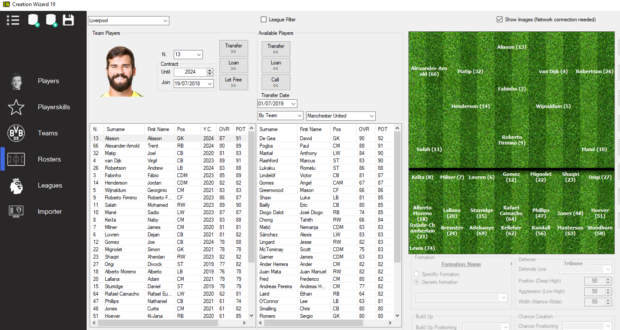





Do I need the default squads? I have some players created and when I changed some stuff it didnt apply in game
how to attach to fifa 19
how I can use this with FIP 19 patch?