The first version of the Women’s Football Patch for FIFA 20 is now available for download and it includes the following:
– Brazilian League fully licensed, with all teams, kits, and real players.
– 4 Brazilian Lower League teams included. (Atlético-MG, Bahia, Fluminense and Goiás)
– United States League included with all 9 clubs.
– 6 Argentinian League teams included. (Boca, Racing, River, Rosario, San Lorenzo and UAI Urquiza.)
– 1 Colombian League team included. (América)
– 2 English League teams included. (Arsenal & Manchester City)
– 2 Spanish clubs included. (Real Madrid & Barcelona)
– All FIFA 20 Female National teams included.
– Argentina and Chile added to NT list.
– Brazil National Team includes fully licensed players.
The patch is available for the following game modes: Tournament (Brazilian Serie A1 and USA NWSL only), Custom Tournament, Quick Match and VOLTA Football.
Please note that this is just the first version of the patch and more features are planned to be included in the future.
Beta Changelog
v 1.4.0
– Updated to FIFA 20 latest version (Title Update 21).
– Included the missing UWCL quarter-finalists: Bayern, Wolfsburg, Lyon, PSG and Glasgow City.
– Included 3 more Spanish teams: Real Bétis, Sevilla and Real Sociedad.
– Included 3 new NTs: Italy, Cameroon and Nigeria.
– Several squads/players updated.
– Several kits updated to 2020/2021 season.
– Some custom faces added.
– Several minor DB issues fixed.
– Several minor graphic issues fixed.
v 1.3.0
– Updated to FIFA 20 latest version (Title Update 20).
– Included Real Madrid, Levante UD, Deportivo Abanca and Athletic Bilbao.
– Barcelona and Atletico Madrid squads updated.
– New/Updated kits to several teams.
– Several minor DB issues fixed.
– Several minor graphic issues fixed.
v.1.1
– Updated to FIFA 20 newest build (June 09)
– Chile NT now have licensed players
Install Instructions
– Put Origin to Offline mode
– Download FrostyModManager and install it anywhere you wish.
– Exract the content of the ‘FrostyModManager’ folder to the folder where you installed the FrostyModManager.
– Start FrostyModManager and select FIFA 20 exe file.
– After the config steps, apply the mods.
– The Revolution Mod needs to stay in the top of the list.
– Click on Launch to play the game.
Optional (to replace blank minikits and use custom minifaces):
– Download LiveEditor Standalone and install it anywhere you wish:
– Extract the “LiveEditorMods” folder to your main FIFA 20 folder.
ie.: ‘C:/Program Files/Origin Games/FIFA20’
– Start the “Launch” file and start FIFA 20 within the FrostyModManager.
Credits
@decoruiz – Creation, database and kits
@Pineiro_Design – Database, arts
OlliX – Database
scouser09 – Database
@Guiduuus – Database, arts
Arkantos – Kits/Boots
Damien – Arts
@pedro10do7 – Kits
@EGastonVidela – Kits
Djonatan – Kits
df10 – Kits
riescarr – Kits
@Thiago_bf7 – Lineups and custom formations
@rflalves – Support
tegeplay – Support
 FIFA Infinity Mods
FIFA Infinity Mods

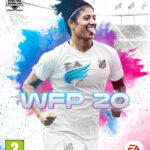

















Hello, I can’t find the Mod file, I just found the photos of the players going to the live editor when I extracted the folder.
Hello friend, your mod seems to be cool, but I’m not able to install it because I can’t find the “Revolution Mod” file. If it’s still active, could you help me?