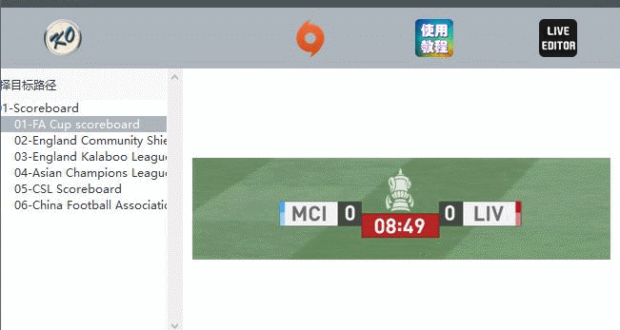This is a scoreboard switching program I created for FIFA 23 PC. It can switch scoreboards in real time.
It must be used with Aranaktu’s FIFA 23 Live Editor!
Instructions
- Overwrite to the folder where FIFA23.exe is located.
- Start FIFA23 Resource Manager. You can set Start Origin in the Explorer. (Right click the Origin icon, and then select the Origin path. You only need to set it once.)
- You must start the game from FIFA 23 Live Editor (after entering the game, you can press F9 to hide the FIFA 23 Live Editor interface).
- Before entering the game, press F2 to call out the resource manager, double-click to select the scoreboard you need, and then press F1 to hide the resource manager, and then enter the game.
Here you can find a video preview of how the tool works.
This is a trial version only. There are only a few scoreboards. More scoreboards will be added to the official version in the future.