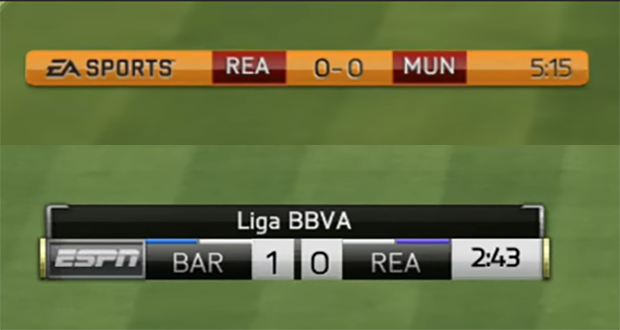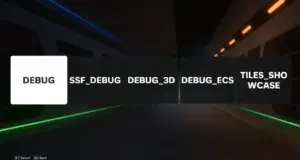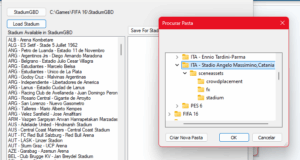If you are one of the very unlucky ones to play the NTSC version of FIFA 13/14, you might see ESPN broadcasting while playing La Liga and MLS in the game. ESPN replaces their already designated overlay slots. So it becomes a big problem for beginners who gets clueless as to why their scoreboard mods are not working. So here I am, making this tutorial.
Instructions:-
- Go to your FIFA 13/14 installation folder and then the “Game” subfolder.
- Look for two files named english_us.big and english_us.bh.
- Rename the file to english_uk.big and english_uk.bh.
- That’s it, now open your game, you will see the generic broadcast package in it.
 FIFA Infinity Mods
FIFA Infinity Mods