How to change kit types and directly assign kits to crowd:
Tools necessary : FIFA Editor Tool
Instructions:
1. Go to legacy explorer in your fifa editor tool project file.
2. search player_kit.lua (Path : data/fifarna/lua/assets/playerkit.lua) and open it.
3. Go to the line “for , data in ipairs(initDataSets) do”
4. Press enter to go to the next line.
5. Add these lines :
if data.kitId == <id of team that you want to give kits to> and data.kitType == <the type of kit that you want to add>
then
data.kitId = <id of team that you are importing the kits over>
data.kitType = <the type of kit that you are going to use to remap over>
end
6. Repeat this step for all kits that you want to add.
7. Save the lua file and launch your game.
Now you have successfully remapped kits and changed their types
Kit Types :
0 = Home
1 = Away
2 = GK
3 = Third
4 = Fourth
 FIFA Infinity Mods
FIFA Infinity Mods


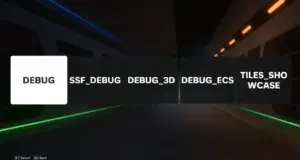

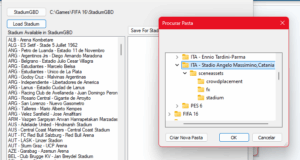
Thats Cool!