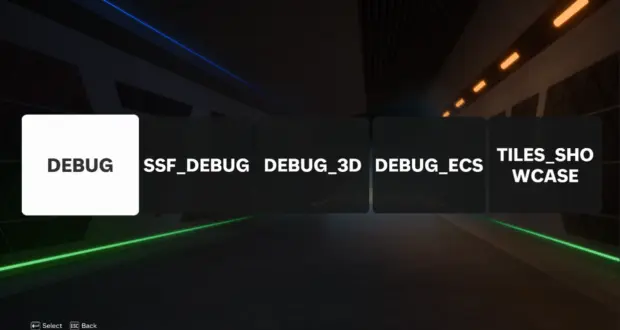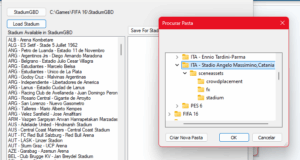Unlike previous years, EA has left their debug menu in the files this time. And it just got easier to access. With this menu, you can check try stuff out without having to start a match. Just like how the QA team did before release.
Instructions:
- Download and install FC 25 Live Editor.
- Download the Debug Menu Enabler.
- Paste the”data” folder into to C:/FC 25 Live Editor/mods/legacy
- To access the debug menu, go to Accesibility Settings from main menu, it’s located right under the Gear button in the left side.
 FIFA Infinity Mods
FIFA Infinity Mods