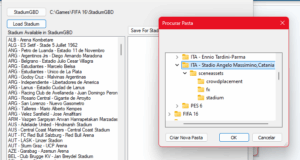Many people seems to complains that FIFA Editor Tool compresses videos when importing them. So, I made a tool that converts your videos to lossless webm format which allows you to import videos to the game while preserving the original quality.
Instructions:
- Download FET Lossless Video Converter
- Extract it anywhere in your PC
- Drag and drop your input video to fet_lossless_video_converter.bat file.
- It will take a couple of seconds to convert. When finished, press enter to close the window.
- The file with _lossless suffix is now your output webm video.
- Import the video with FET and enjoy!
 FIFA Infinity Mods
FIFA Infinity Mods