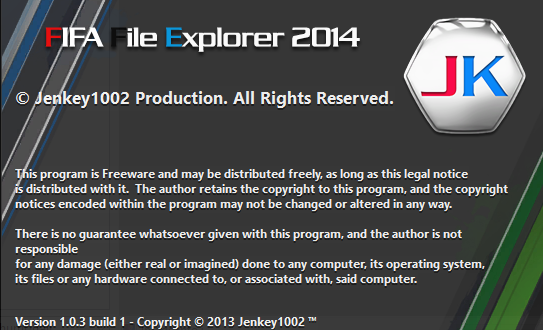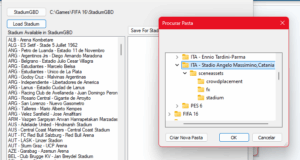FIFA File Explorer 14 was developed by Jenekey1002. Since Windows 10’s 20H2 update, compatibility for the program has been broken, and this issue has carried over to Windows 11.
However, the program can still be run using Windows’ remaining 32-bit compatibility mode. Follow these steps:
- Install FIFA File Explorer 14.
- Copy the installation folder and paste it into C:\Program Files (x86).
- Right-click on the executable file and go to the Compatibility tab.
- Adjust the compatibility settings as shown in the image below.

- Click Apply, then OK.
- Run the tool.
Note 1: While this method doesn’t work all the time, it has a success rate of around 50%. If the program doesn’t open, try running it again until it does.
Note 2: Opening Wipe3D files crashes the tool.
 FIFA Infinity Mods
FIFA Infinity Mods