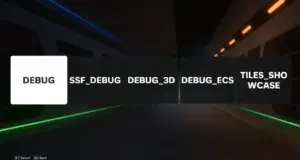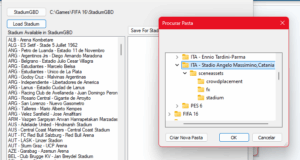This a comprehensive guide on how to change Career Mode/Tournaments Mode starting calender year in any FIFA or FC game.
- Open FIFA Editor Tool and go to the Legacy Explorer.
- Navigate to dlc/dlc_FootballCompEng/dlc/FootballCompEng/data/cmsettings.ini
- Under [DEFAULTS], change CALSTART_YEAR = 20XX (year you want)
- Go to compdata/settings.txt and search for 0,schedule_year_start,2024 and change it to 0,schedule_year_start,20xx replacing x with the year you want
- Done!
 FIFA Infinity Mods
FIFA Infinity Mods