The first PATCH for FIFA 11 PC by MONKEYDRAGON. For those who want to be “millionaire” at MANAGER MODE – download and apply TICKET PATCH now.
======INTRODUCTION
This tool will let you increase ticket $ every home match at MANAGER MODE.
======INSTALLATION
(*) For Windows Vista/7 user, please SET RUN AS ADMINISTRATOR.
– Install to FIFA 11 PC folder
– Click on TICKET PATCH icon on desktop to launch.
======HOW TO USE
1) Launch TOOL
2) Set FIFA 11 PC path
3) Choose APPLY or RESTORE
======IMPORTANT
+ After APPLY, you must keep “career.ini” at FIFA 11\GAME\ folder
+ Value in “career.ini” are optimized, DO NOT change if you are not advanced user.
+ DO NOT APPLY or RESTORE while game running.
+ JUST APPLY 1 TIME.
======CREDIT
+ Special thanks FIFA SOCCER RUSSIA http://www.fifasoccer.ru for FIFAFS Series

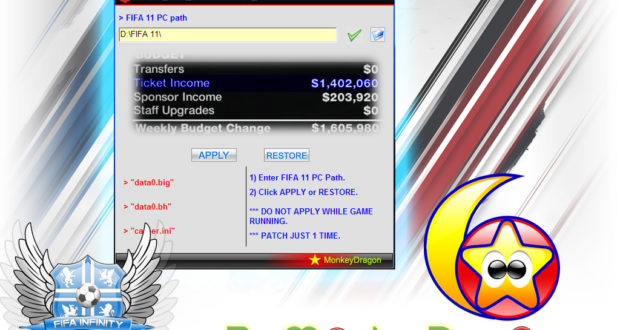


wage budget i mean
nao aparece o botao apply or restore
how come i have remainin budget as 0.. i get multimillion wage budget but the player salary is extremely high it equals the wage budget.. can someone help?
WHERE IS THE FUCKING APPLY AND RESTORE??????
i cant set the fifa 11 path and there is no apply and restore button.can anyone help me plssssss
when i add anything in the box in ticket patcher ,it only say to enter the fifa 11 path.plssss help
i get it
Good job! Thanks MD, cám ơn anh Long đã share tool này 🙂
I want to get 200 million dollars if my ticket price is high. How can I do it?
Hello everyone. I wanted to know how to increase the salaries budget? And then you can know if there is a guide to change anything else?
HElp me when i launch the patch Says Unexpected Error?? What can i do??? sorry For mi english XD!
When i open ticket patch and try to set path,
IT WON”T WORK!
what do i do?
career.ini doesn’t show up when i browse
HELP PLEASE
watch this video guys, the instructions on here are vague,
not enough
http://www.youtube.com/watch?v=doquDSatSFo
Hi there,
Thanks for the whole ticket patch, but I’m doing every thing as followed but yet I’m getting “Access is denied” when I go to save the career.ini file when I edited it, even though I run it as Admin. Can anyone help?
Thanks !
Guys you have to set the the fifa path which is this one for people who are using Win 7(C:\Program Files (x86)\EA SPORTS\FIFA 11)
and for people who are using Windows Xp (C:\Program File\EA SPORTS\FIFA 11)
And after that the Apply button will show Up
Enjoy !!
Help! I have already restored/applied it but i cannot run as administrator so i cant save the file even after i make changes! Someone pls help me out. Thanks!