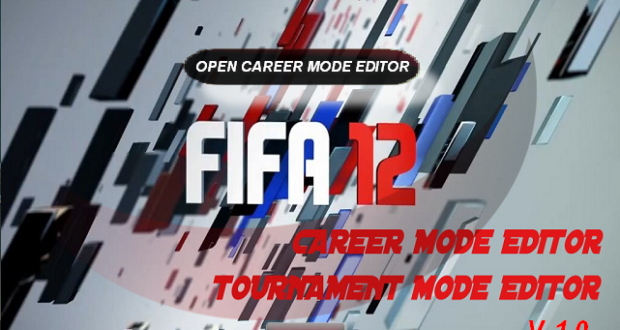INFO
I added in all files the administrator manifest, but if you have problems start editor with admin right (Win Vista/7).
The button “Open CM folder” open the folder that contain all CM files, ready to edit.
Modifying these files require to start new career.
On “CM Backup” are stored all original CM files.
To any changes/edit make a backup copy of your previus files!
Some strings are quite intuitive to edit, but for more values an experienced user/editor is required.
For more info and tips about CM settings check soccergaming forum or open on it a thread with your CM patch /settings interpretation!
INSTALLATION
Run setup file and install on FIFA12 MAIN FOLDER (\Program Files\EA Sports\FIFA 12 or \Origin Games\FIFA 12)
Start FIFA12 CAREER MODE EDITOR from desktop shortcut!
1) Click Career Mode Editor button, Edit general career/tournament settings mode, save file
2) Click to enable you edited file
3) Regenerate game files and make your patch!
 FIFA Infinity Mods
FIFA Infinity Mods