FEATURES:
This Tool allow user to manage or customize gp evo gameplay mod installation, game files regeneration, backup or restore game files,
switch from different gp evo mods or original gp (online mode) and check for gameplay updates and addons.
User have the possibility to mix different gp evo version mods by clicking on button “MANAGE GP EVO DB – AI”
(use your favorite combination, and on the future you can have a lot of combination sets).
You can also use my tool to manage/enable different database or AI mods (released by other modders instead of my)
for do this you must update tool’s core folders/files with new files/mods mentioned you want to use/switch.
With this new tool you can enable and disable anything you want, you can mix and manage what you like according to your taste.
This tool is designed to perform tasks that previously had to be done manually.
Tool functioning and use it’s very easy. Tool become indispensable to easy switch or merge gameplay mods.
Or simply switch between offline gp evo career mode and online matches mode.
Now is possible to manage individually every GP or Addon Mods, this is good to enable only what you like,
just in case you use other db mods/AI Mods or your personal database.
The tool ensures secure installations and in automatic it start and provide to files regeneration if is required.
Just in case the automatic regenerator don’t start, you can start manually from dedicated buttons and regenerate.
DETAILS (all mods are included in the tool and ready to manage):
– INCLUDE THE NEW ADV. GP EVO FULL COMBO PACK 1.4 (read related info) – NEW
– ADV GP EVO AI 1.4 – (read realated info) – NEW
– ADV GP EVO DB 1.2 – (fixed Bundesliga bugs, career crash – read realated info) – NEW
– INCLUDED FIFA 16 MENU AND CM PLAYER’S EDITOR UNLOCKER 2.0 ++ (INCLUDE FIFA 16 OVERLAY AND POPUP LOADER AND TESTER) – NEW *
– INCLUDED ARENA SELECTOR (5 brasilians arena ready to manage and enable) – NEW
– ADV. GP EVO AI PREVIOUS VERSIONS
– ENABLE/DISABLE/MANAGE IN ONE CLICK FULL GP EVO GAMEPLAY FULL COMBO PACK MOD (DB+AI)
– BACKUP AND RESTORE TOOL WINDOW
– MANAGE ADDONS AND UNLOCKS MODS WITH SOME GOODIES
– INCLUDE A FULL AUTOMATIC AND FAST GAME FILES REGENERATOR
– ONLINE MODE (you can easy restore original game files and play online games in one click without issues)
– INCLUDED LOD SETTINGS GFX TOOL
– ADDED BALLONS TIPS IN ALL IMPORTANT BUTTONS
– SAFE AND SECURE INSTALLATION REGENERATION METHOD
– CHECKING PROPER INSTALLATION BUTTON (the blu button on first tool’s window – read info)
Please read all tool’s ballon tips when you go with arrow mouse on related button.
For more details about mods included please refer to related mod’s documentation.
* About: FIFA 16 OVERLAY AND POPUP LOADER AND TESTER
Useful tools for FIFA 16 Graphics Modders. Go on customise menù.
Check out related gamepad buttons to use/browse and load and test popups.
Note: you can select-browse and load selected popup (A) and then close (press X) before load another.
Otherwise you must restart the game to remove loaded popup or overlay, is not possible refresh.
INSTALLATION – LATEST OFFICIAL FIFA 16 UPDATE IS REQUIRED.
Extract .rar archive in a folder
Run setup file and install in “\Origin Games\” folder (in the root where is placed your “FIFA 16” folder but not into FIFA 16 folder).
Read examples below.
***INSTALLATION TIPS – IMPORTANT NOTE ABOUT***
– CHECKING PROPER INSTALLATION BUTTON (the blu button on first tool’s window)
By clicking the blu button you can check out if you have installed the gp tool in the right folder, in order to it work properly.
If your FIFA 16 don’t start you must reinstall the tool pointing in the right folder. Follow example below:
For example if your FIFA 16 is installed in (default installation – digital download Origin structure):
\Program Files (x86)\Origin Games\FIFA 16
you must install the gp tool in: \Program Files (x86)\Origin Games
Example 2
your FIFA 16 is installed in \Games\FIFA 16
you must install the gp tool in: \Games
Start FIFA 16 GP TOOL WITH ADMIN RIGHTS from desktop shortcut.
I SUGGEST TO PERFORM A BACKUP OF YOUR CURRENT FILES AT FIRST START.
ENABLE/MANAGE/APPLY YOUR FAVORITE GP EVO MOD SETTING/COMBO/ADDON.
TO ENABLE THE FULL GP COMBO IN FIFA GAME (important tip to enable new gameplay database):
Start game, from GAME OPTIONS, GO TO EDIT TEAMS, AND THEM CLICK RESTORE ALL ROSTERS/SQUADS TO DEFAULT (required to enable GP EVO Db).
Now Save new roster file and then load it. Browse/Check out player’s and teams ratings/custom tactics.
Start your new 2015 Realistic Career Mode.
HOW TO VERIFY IF ALL GAMEPLAY MODS ARE PERFECTLY WORKING IN YOUR GAME:
1) – ADV.GP EVO AI – Check out if you see the new f50 green and white ball enabled in the arena.
2) – ADV.GP EVO DATABASE – On first tool window click on “Check it out in game if Adv. GP EVO DB working”:
check out at Players Stats and ratings on the pics, you must see same values into your game,
go on squads/rosters menù to check out/compare. But you can easy check at globally lowered player’s balance.
Check new teams custom tactics. Please read my installations tips.
ENJOY THE NEW FIFA 16 GP EVO TOOL!
FOR FULL GAMEPLAY EXPERIENCE YOU MUST INSTALL FULL COMBO GAMEPLAY MOD INCLUDED IN THE GP TOOL.
DB+AI+MY SLIDERS/GAME SETTINGS+EXTRA MODS.
Click to “INFO – TIPS” button in first tool’s window to check out details.
Remember to check out/read txt GAMEPLAY TIPS to enjoy the game and new gameplay features unlocked.
REMEMBER TO GO OFFLINE IN ORIGIN, DISCONNECT LAN/WIFI CARD BEFORE YOU START THE FIFA GAME.
PLAY THE GAME IN CAREER or TOURNAMENT MODE FOR FULL GAMEPLAY EXPERIENCE.
V.4.0
Start FIFA 16 GP EVO TOOL 3.2 and click to DOWNLOAD UPDATES or check download link below.
Standalone version and include previous updates.
Uninstall the the gp evo tool 3.0. Install the new one, open and manage, read new ballon tips, enjoy!
Include new features, and the full gp evo combo pack.
Read included updated documentation for more details, for installation tips and how to use.
 FIFA Infinity Mods
FIFA Infinity Mods
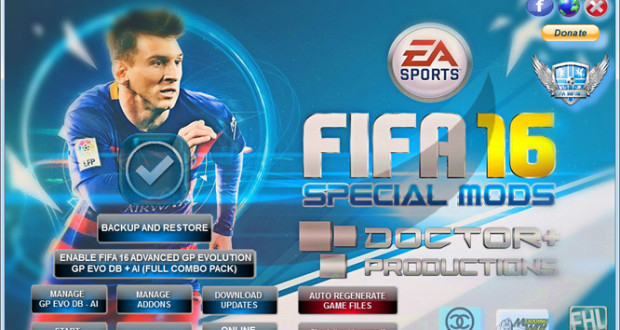







how yo download