INSTALLATION
Extract .rar archive in a folder. Run setup file and install it.
The installer retrieve your FIFA 17 Install folder from the MS Windows registry.
Just in case it don’t work, install the tool in “\Origin Games\FIFA 17\” folder (in the root where is placed your fifa17.exe).
Start the FIFA 17 GP EVO TOOL, manage and apply favorited option, start game.
I suggest you to use the MS WINDOWS OPTIMIZER FOR FIFA 17
especially in Online Mode and not only for the gp evo offline career mode.
MANY FEATURES INCLUDED:
– ENABLE ADV GP EVO AI 1.0 – REAL SOCCER SIMULATION VERSION *
– ENABLE ADV GP EVO AI 1.0 – LIGHT VERSION
– ONLINE GAME MODE – EASY SWITCH – RESTORE ORIGINAL FILES
– ADV GP EVO GAMEPLAY TIPS – GAME – GAMEPAD – SLIDERS SETTING
– NVIDIA GTX DRIVERS SETUP FOR ULTRA HIGH QUALITY SETTINGS
– MICROSOFT WINDOWS SERVICES OPTIMIZER FOR FIFA 17
– EASY BACKUP AND RESTORE PANEL
* This version include the GP EVO Modded Artificial Intelligence, Gameplay and Physics Engine Tweak.
Include new ball gravity and air resistance tweaks, strong defence tactics, real soccer attack situations.
CPUAI play like an Human player. Modded passing system and many more tweaks you can easy check in game.
Remember to customise game, gamepad and sliders settings like included pics.
Read other informations on ballon’s tips in related button.
Switch from gp evo mod to original or from original to gp evo a FIFA 17 game re-start is required.
When the ADV GP EVO AI is enabled you can see the Nike Ordem Ball in the Arena.
VERY IMPORTANT: REMEMBER TO GO OFFLINE IN ORIGIN, DISCONNECT LAN/WIFI CARD BEFORE YOU START THE FIFA GAME.
ENJOY! WAIT FOR GP EVO UPDATES! Wait for feedbacks. It’s only the start. New features coming.
 FIFA Infinity Mods
FIFA Infinity Mods
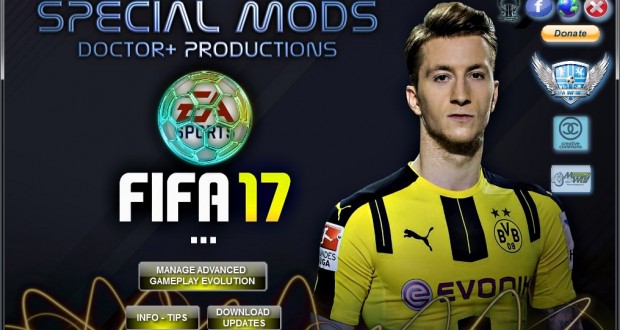
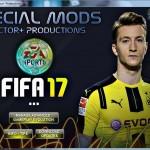







I can use this patch fifa 17 online?
The GP can only be used offline, but all other features of this tool can be used online. Read the instructions and you will be good to go. 🙂
Fast work! 🙂