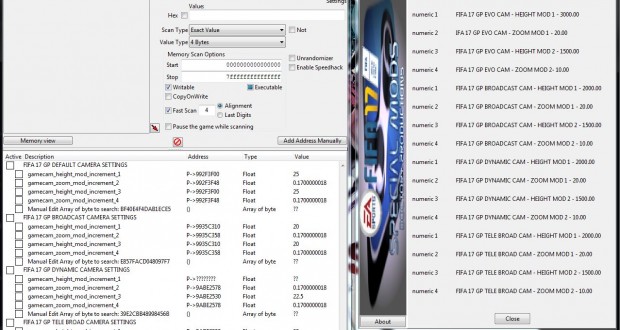UPDATE 4.0:
BEST NEW FEATURES INTRODUCED:
– FULL GAMEPLAY CAMERA SETTINGS READY TO EDIT
– EXTRA Mods (included only in GP DEFAULT CAMERA SETTINGS pack):
Special Career mode file with ADV. GP EVO Rosters Database Inside
– Play the FULL FIFA WORLD CUP 18 for BRASIL National Team (read included info)
– ADV GP EVO AI 1.4 – ULTRA SIMULATION VERSION (read included info)
– No longer dependent on future exe updates
– All previous improvements
UPDATE 3.0:
– Compatible with latest FIFA17.exe (Mar 2017 Official Pc Game Title Update 7)
– Include PRO Camera Mod Beta 1 (need to manually edit related default values) *
– Extra: include a special Career mode file with GPEVO Rosters Database Inside
Play Switzerland mathes for the Official FIFA WC Qualif (read included info)
– All previous improvements
* Try out your best favorite PRO gp cam settings, for values you see in the table.
Just assign hotkey and modded value and you are done.
UPDATE 2.0:
– Compatible with latest FIFA17.exe (Gen 2017 Official Game Title Pc Update 3 & 4)
– Improved script and gp cams height and zoom’s range values
– Improved sensibility when the user want to customize height and zoom from gp cams slider menù
– Use this mod like a game pace control, decrease zoom (from afar view) to decrease game speed.
– Customize my table as you want like your favorite gp cam style.
– Include alternative pointerscan always working for all gp cams (in some case you can use)
– Read all tips and suggestions and quick steps/full tutorial.
You can now setup your favorite gp cam with an impressive precision and working pos/angle ranges.
YOU CAN MANAGE HEIGHT AND ZOOM INCREMENT VALUES – FOR GP CAMS:
DEFAULT – BROADCAST – DYNAMIC – TELE BROADCAST – TELE – CO-OP
Press numpad1 and numpad2 to enable the Setup 1 – Normal Position range with my suggested values
Or press numpad3 and numpad4 to enable the Setup 2 – High Position range with my suggested values
You can use the Setup 1 or the Setup 2. But you can mix height and zoom’s setup range.
For example press 1 and 4, so now you can have normal height range and big zoom range (or 2 and 3).
DETAILS – GP EVO DEFAULT GP CAM SETTINGS:
Hotkey – Effect in game – Adjust manually values if needed as your gp cam style
numpad1 – gp_cam_height_mod_increment_1 – Normal pos range to 800 (suggested)
numpad2 – gp_cam_zoom_mod_increment_2 – Normal pos range to 8 (suggested)
numpad3 – gp_cam_height_mod_increment_3 – High pos range to 1600
numpad4 – gp_cam_zoom_mod_increment_4 – High pos range to 40 (16 for other gp cams)
Re-apply favorited profile only when you re-start the game.
————————————————————-
UPDATE – NOW YOU CAN MANAGE – GP CAMS:
DEFAULT – BROADCAST – DYNAMIC – TELE BROADCAST
(include related Array of byte series for manual edit)
DETAILS – GP EVO DEFAULT CAM SETTINGS:
Hotkey – Effect in game
numpad1 – gamecam_height_mod_increment to 3000 (suggested)
numpad2 – gamecam_zoom_mod_increment to 20
numpad3 – gamecam_height_mod_increment to 1500
numpad4 – gamecam_zoom_mod_increment to 10 (suggested)
DETAILS – BROADCAST – DYNAMIC – TELE BROADCAST CAM SETTINGS:
Hotkey – Effect in game
numpad1 – gamecam_height_mod_increment to 2000 (suggested)
numpad2 – gamecam_zoom_mod_increment to 20
numpad3 – gamecam_height_mod_increment to 1500
numpad4 – gamecam_zoom_mod_increment to 10 (suggested)
QUICK STEPS (100% WORKING):
1 – Start fifa, before kick off in match, press pause menù and go in desktop
2 – Start FIFA17_GP_CAMERA_SETTINGS.CT, click YES to allow lua script *
3 – Press related numepad option related to your favorite gp camera
4 – Setup your camera with now working gp cam sliders from pause match menù
* IMPORTANT
To see if all is working you can see like on the screen.
ENJOY!
FULL TUTORIAL 1 – EASY WAY TO ENABLE GP EVO CAM SETTING (suggested)
1 – Download and install Cheat Engine 6.6 (CE) http://www.cheatengine.org/downloads.php
2 – Download and unrar in a folder the FIFA_17_GP_CAMERA_MOD_PACK_1.6_[D+]_pub.rar (don’t start the .CT file inside the rar)
3 – Start game, when you are on game menù, go in desktop
4 – Double click in FIFA17_GP_CAMERA_SETTINGS.CT to open it, click yes to allow to execute lua script.
(by executing the lua script the FIFA 17 REVOLUTION CAMERA TOOL will start).
5 – Press related numpad keyboard buttons (press 1 and 4 it’s fine, read details below) to enable related mod increment multiplier.
6 – Close CE! Setup your camera whith now working gp cam sliders from pause match menù (to see preview).
Made by FidelGameplay