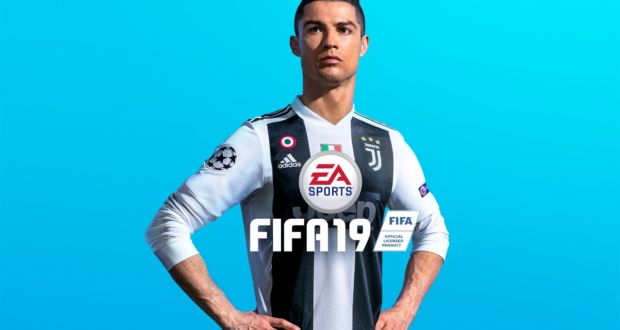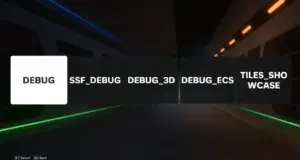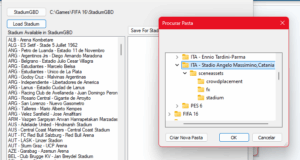– Download and install Remote DLL Injector
Security Xploded free tool, no ads, no virus, no internet required to install or run
– Download this FIFA19_WIN10_DLL_PACK.rar
Extract archive and then Copy the two dll files in your main game folder
(If present delete the bcrypt.dll – isn’t required this time)
– Run FIFA 19, when the fifaconfig screen appears, follow next steps (don’t press PLAY now)
– Run As Administrator RemoteDll64.exe (click RemoteDll desktop shortcut connected to the folder)
Configure tool and follow info like the pic below:

How to browse and select AnselSDK64.dll inside main fifa folder where is placed the FIFA19.exe:

Before game starting you must see like pics:


Don’t worry after a while you’ll do every step very quickly.
Solution is working in 19 demo and full version and any EA game in Windows 10.
All this means to finally play the game with modded initfs_Win32
Tested and perfectly working in a little Asus Transformer Book with Windows 10 up to date.
This solution will be very useful in the future to run game with Frosty Mods installed.
ENJOY!
CREDITS
Intellectual idea, research, testing and solution by
Fidel – Doctor+ Productions
Remote DLL Injector by
Security Xploded
SDK DLL
Warranty Voider
 FIFA Infinity Mods
FIFA Infinity Mods