Tools required for creating TV logos: Adobe Photoshop; FIFA Editor Tool .
- Download the TV Logo Template PSD.
- Download the TV Logo Template FIFAProject.
- Firstly, search for the TV logo image you are looking for on Google, preferably in PNG format with a transparent background image.
- Open the TV-logo-384 x 128.psd and the logo image you found on Google using Photoshop, and adjust the logo to the appropriate size.
- Create a new 384 x 128 image in Photoshop. Copy and paste the adjusted logo into this new image, positioning it in the top-right corner. Save the image as a PNG file.
- Run the FIFA Editor Tool, open the FC25 TV logo 384×128 template.fifaproject file, and locate the following files: overlay_3105, overlay_6105, overlay_7105, and overlay_9105.
- Import the PNG images into these files and save the project as a .fifamod file.
- Open the game and enjoy!
 FIFA Infinity Mods
FIFA Infinity Mods



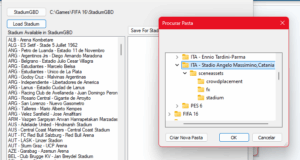

This is pretty cool, thanks!
I have this two questions:
1. is it possible to make the TV logo fixed when replaying goals, ocassions, etc.? I mean as you know the upper right logo fades off when an automatic replay enters in or when you go to highlights to make a custom replay. i’d like to record and share those ocassions including the tv logo, but that mechanism that is the default in EA FC just hides any logo in replays, so…
2. does your program FC 25 RM kind of support the importing the customized TV logos .fifamod files that we generate with this very tutorial?
Thank you!