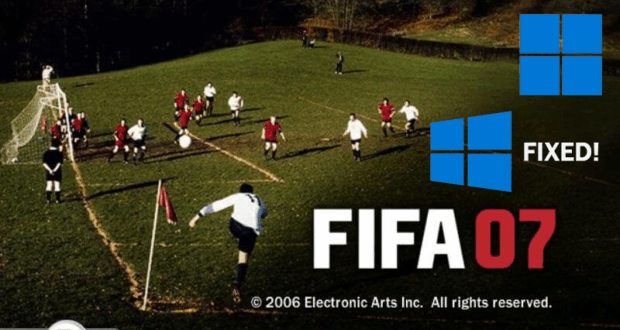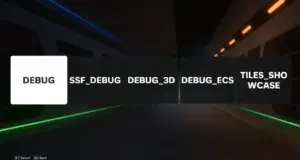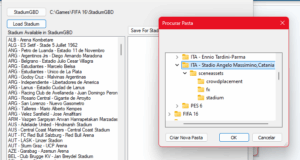Hey guys,
Just sharing what worked for me as a Windows 11 user – it works for those on Windows 10 too.
Hopefully this works for you.
Installation:
- Download the Legacy DirectX Components [This was made specifically for games before 2010]
- Extract these files to a separate folder. I done that on my desktop. Run the DXSetup within your folder of extracted files, to install the Legacy DirectX Components.
- Go to your FIFA 07 folder, right click on it. Go to Properties > Compatibily > Run on Windows XP Windows (Pack 3), Tick Disable Full Screen, Tick Run with Administrator.
- Restart your PC.
- Enjoy FIFA 07!
 FIFA Infinity Mods
FIFA Infinity Mods