Brings Alternate EA FC 24 Splash Screen Background.
How to:
1. Open FIFA Mod Manager
2 .Import and Apply this mod. (Dont forget to Apply the mod after import)
3. Launch the game using Mod Manager and have fun! (Use Launch button in Mod Manager)
Posted by: Instanity in FC 24, Other May 30, 2024 0 3,167 Views
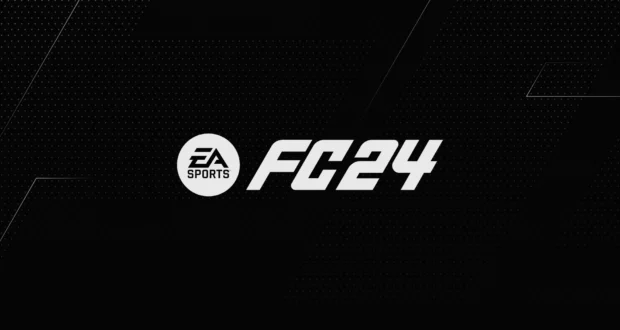
Brings Alternate EA FC 24 Splash Screen Background.
How to:
1. Open FIFA Mod Manager
2 .Import and Apply this mod. (Dont forget to Apply the mod after import)
3. Launch the game using Mod Manager and have fun! (Use Launch button in Mod Manager)
 FIFA Infinity Mods
FIFA Infinity Mods