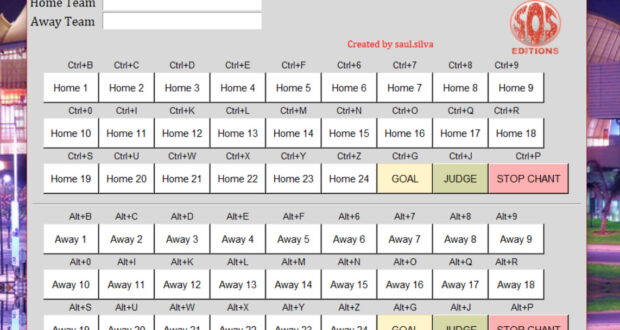Hi guys, i’m sharing a software for “add chants” for our game. I created on Python programming language.
While not being able to directly change the audio of the game, it works as a more direct MP3 player, with just one click you can already hear the chant, just follow the steps:
1 – Install the software on your FIFA directory (…\FIFA 16\FIFA Chants Master)
2 – Paste in the installation folder your team chants folder
3 – Rename to chant1, chant2, chant3, …, chant24 the wav files
4 – Open the FIFA Chants Master
5 – Open your game
6 – Input on home or away team box the name of your team chants folder
7 – Play the match and when you want, click on the FCM and press buttons or use the shortcuts to play the songs
Tutorial
 FIFA Infinity Mods
FIFA Infinity Mods